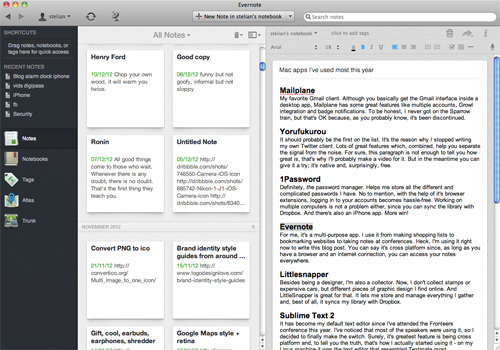Mailplane
My favorite Gmail client. Although you basically get the Gmail interface inside a desktop app, Mailplane has some great features like multiple accounts, Growl integration and badge notifications. To be honest, I never got on the Sparrow train, but that’s OK because, as you probably know, it’s been discontinued.
Yorufukurou
It should probably be the first on the list. It’s the reason why I stopped writing my own Twitter client. Lots of great features which, combined, help you separate the signal from the noise. For sure, this paragraph is not enough to tell you how great is, that’s why I’ll probably make a video for it. But in the meantime you can give it a try; it’s native and, surprisingly, free.
1Password
Definitely, the password manager. Helps me store all the different and complicated passwords I have. No to mention, with the help of it’s browser extensions, logging in to your accounts becomes hassle-free. Working on multiple computers is not a problem either, since you can sync the library with Dropbox. And there’s also an iPhone app. More win!
Evernote
For me, it’s a multi-purpose app. I use it from making shopping lists to bookmarking websites to taking notes at conferences. Heck, I’m using it right now to write this blog post. You can say it’s cross platform since, as long as you have a browser and an internet connection, you can access your notes everywhere.
LittleSnapper
Besides being a designer, I’m also a collector. Now, I don’t collect stamps or expensive cars, but different pieces of graphic design I find online. And LittleSnapper is great for that. It lets me store and manage everything I gather and, best of all, it syncs my library with Dropbox.
Sublime Text 2
It has become my default text editor since I’ve attended the Fronteers conference this year. I’ve noticed that most of the speakers were using it, so I decided to finally make the switch. Surely, its greatest feature is being cross platform and, to tell you the truth, that’s how I actually started using it – on my Linux machine it was the text editor that resembled Textmate most.
Textmate
I don’t think I’ll stop using this one any time soon. Although it’s not my default text editor anymore, it’s still great for testing small bits of python scripts without having to save a file first. At the moment, Sublime Text 2 can’t do this, so I’ll stick with Texmate for writing python.
Transmit
My ftp weapon of choice. Very easy to use, but powerful at the same time – a true mac app. One of its amazing features is the support for Amazon’s S3. So if you’re into the whole CDN thing, Transmit can be very helpful.
Dropbox
Almost forgot about it. But that’s a good thing. It syncs your files on various computer without getting in the way. Without a doubt, it has become an integrated part of my OS.
Skype
A pretty rock solid app. I mostly use it to talk to my folks which kind of makes it an important application for me. It works on any major platform, so my parents have no problem running it on their Linux computer.
ImageOptim
This is a wonderful application. Wheater you’re a webdeveloper or a blogger you should definitely use it. Without losing any quality, it will try to compress your images, thus, making your website faster. Very easy to use – just drag and drop and you’ll be amazed with the results.
Keka
It has a bit of a weird name, but it does a great job at compressing/decompressing archives. With a wide support for various formats from 7z to rar, it also has the ability to password protect zip files. I always use this option whenever I have to send larger files through WeTransfer.
In closing, I have to say that I skipped mentioning the browsers(Chrome, Firefox, Safari) and the apps I have to use, but don’t enjoy(Photoshop).
Here are some other projects of mine:
Front-End Front – A crowd-curated news website focused on front-end development
PSD Repo – Free quality PSDs available for download
Sketch Repo – Free, high quality Sketch resources